
Smartphones are a great gadget to own. They are a lot more advanced compared to the earlier introduced button phones, as they pack a lot into one device; basically, it integrates a computer with a mobile phone to give you all the fun and unique features.
Besides making calls, texting, taking selfies, streaming live matches and movies, do you know your smartphone is capable of doing more? I bet you didn’t know your smartphone screen could be cast on a TV set!
Well, that’s just one of the cool things this incredible gadget is built to do. Want to know more?
Read on as I reveal Ten things you didn’t know your smartphone can do. I bet number 5 is totally unexpected!
1. Know if your remote batteries are dead
Most times, trying to use your remote may seem like an effort in futility, like it was working just now! It may seem quite tricky to know what the problem is; it could even be your TV!
Well, there’s a quick way to find out, and no, you don’t have to hit your remote on your hand or something for it to work. You can use your smartphone! Are you Surprised?
Here’s how to do this, put on your smartphones’ front camera, point your remote directly to your smartphones’ screen, and press any button on the smartphone. It should show a white or grey color on your phones’ screen, indicating your remote is working perfectly fine.
This is a quick hack that lets you troubleshoot your remotes’ functionality ASAP.
2. Use your smartphone as a remote control device.
While this isn’t entirely new, some people are actually ignorant of the fact that most smartphones can be used as a TV remote.
Although not all smartphones can do this, only smartphones with infrared blasters embedded in them can easily be used in place of traditional remote controls.
Just download a universal remote application on your smartphone and start using this feature on the go.
Note: this feature works only on smartphones with infrared blasters.
3. Split your screen
Our smartphones come packed with lots of amazing features, some of which we may never even try out if we’re not told. One of such feature is the “Split screen” on our smartphone.
The split-screen feature enable you to carry out two activities simultaneously; while texting, you can quickly split your screen to view movies or do some other thing.
Note, Not all apps or activities support the split-screen feature.
4. One-handed feature
Quite similar to the aforementioned split-screen feature, the one-handed feature on smartphones enable you to narrow down your screens’ layout so it can be used single-handedly.
Additionally, the one-handed feature could also come in handy when your smartphone has a bad screen. This feature would enable you to use your smartphone without having to deal with a one-sided bad screen.
5. Monitor your heart rate
Surprised right? Well, we hope you didn’t jump other numbers just to read this! Your smartphone is capable of telling your heart rate levels; this helps you keep track of your hearts’ health.
The process uses your smartphones’ camera to track down your heart rate without strapping on heart rate checking devices or accessories. This process is called photoplethysmography.
Using apps like Cardiio and Cardiograph on your smartphone, you can instantly know your heart rate levels on the go. This a quite a complicated process to understand, it just works!
6. View desktop sites with your smartphone
I first bumped into this cool smartphone feature while trying to utilize the online Grammarly proofreading tool on my smartphone. Desktop site is one cool feature you can enjoy with a smartphone when trying to navigate through desktop view sites.
To enable this, open up Chrome on your smartphone and click on the three vertical dots on the top right corner of your screen.
Next, scroll down and click on the desktop site, and your view will automatically change.
You can do this while on the site.
7. Your handy temperature and humidity checking tool
Trying to figure out the perfect environment for a workout? Your smartphone can help with that too. The Samsung Galaxy s4 is capable of measuring the temperature and humidity levels of an environment.
Also, smartphones with the Temperature and humidity sensor are capable of doing this, so you don’t have to worry about not owning a Samsung Galaxy s4 device
8. Quickly identify any song while it is playing
I know how painful it can be trying to figure out the name of a song you heard; the worst is when you can’t even lay your fingers on the lyrics to facilitate a search.
Using your smartphone, you can download the Shazam or SoundHound app for your smartphone, which can identify any song as it plays.
9. Achieve the perfect angle with your smartphone
Have you tried so hard to put things at a perfect horizontal level but it still looks slightly slanted from a distance? Your smartphone can serve as a virtual leveling tool. You can download apps that will help you with that.
For iPhone users, this feature is built-in. Just open up the compass app, then make a quick swipe across to enable the feature. This feature works perfectly when trying to achieve the perfect level for your framed pictures, table, sofa, and virtually everything that needs to be leveled perfectly.
10. Cast your phone screen on your TV
Streaming movies, videos, gaming, and more on a large screen are a delight. Too bad not everyone can afford the luxury of purchasing an expensive gaming console or keeping up toe-to-toe with Netflix subscriptions.
Worry no more as your smartphone can serve you this benefit.You can cast your phone screens’ activities onto your TV and have it play on a larger screen.
You can do this with a Chromecast-enabled device or go wireless with your smartphones’ Cast or wireless display feature.


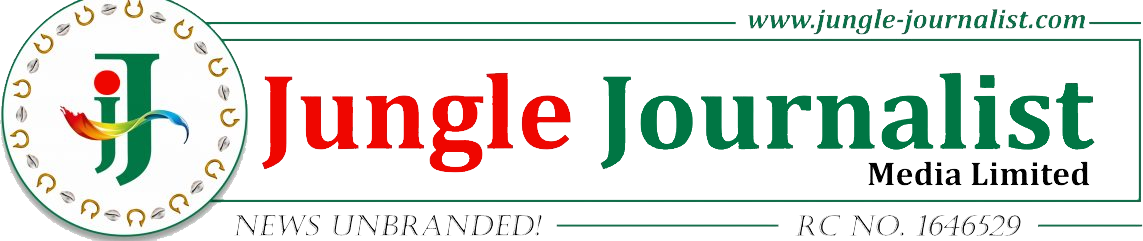
Discussion about this post